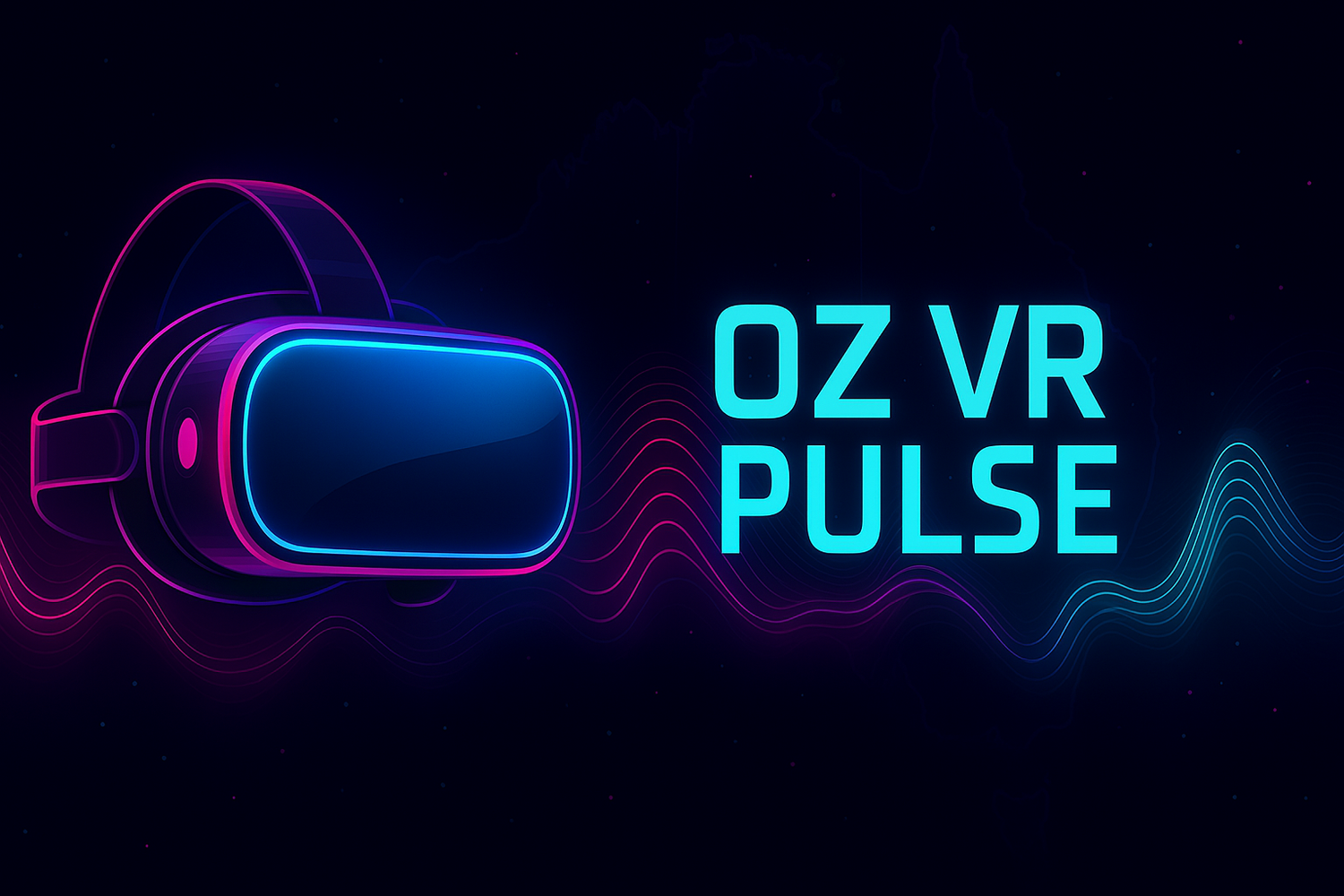My Sim Racing in VR Setup – What I’m Running in 2025
Sim racing in VR can feel pretty serious when you’re mid-pack at Le Mans, fighting for clean air. But behind the wheel — or more accurately, behind the Meta Quest 3 — my setup is a blend of practicality, compromise, and a bit of chaotic cabling. It’s not perfect, but it works, and I’ve finally got it dialled in well enough to really enjoy the ride.
The Core Rig: Simple, Sturdy, and (Almost) Foldable
At the heart of it is a Next Level Racing foldable cockpit — which, let’s be honest, isn’t actually folded. I originally picked it because I thought I’d pack it away between sessions. But in practice, it now lives full-time near the kitchen, wedged between cabinets and a few stray toys. It’s technically portable, but the reality of racing regularly means it’s easier to leave it set up and ready.
The Fanatec CSL DD (8Nm) wheelbase is mounted solidly to the frame, paired with the McLaren GT3 V2 Xbox wheel. It’s a great combination for someone who doesn’t want to go full sim-lab but still craves responsive force feedback. Pedals are the base Fanatec CSL set — no load cell yet, though I’m tempted.
Off to the side sits a bar stool — not for spectators, but for holding gloves, mouse, and headphones. It’s my unofficial pit lane equipment rack.
Graphics Card Reality: AMD Radeon RX7600 (8GB)
My PC runs an AMD Radeon RX7600 8GB card. It’s not high-end, but for VR sim racing it holds up surprisingly well — provided I’m realistic with settings. I’m not chasing ultra fidelity; I’m chasing fluid frame rates and immersion. Paired with the right tuning and AMD’s latest driver improvements, it’s capable of delivering a very playable experience in titles like ACC (Assetto Corsa Competizione) and Le Mans Ultimate.
Yes, I’ve had to dial back a few shadows and texture settings, but with FSR or OpenXR Toolkit, the image inside the headset is more than sharp enough for consistent, intense sessions — even at night or in the rain.
Headset and Wireless Setup: Meta Quest 3 + Prism XR
I run everything wirelessly via my Meta Quest 3, using a dedicated Prism XR Wi-Fi 6 router. This lets me keep the main home network separate and avoid relocating our shared display monitor every time I want to drive. The result? Rock-solid wireless PCVR streaming with minimal latency — even in fast-paced racing sims.
This wireless approach helps keep the mess manageable too. Cables stay on the floor (for the most part), and I can jump into a session with minimal setup overhead.
Real-World Challenges
This isn’t a YouTuber sim cave. It’s a shared space — and yes, it gets packed up when needed. But it’s also proof that you don’t need a dream rig to get a dream experience. With the right gear in the right spots, you can turn any room into a racing cockpit (even one that’s also doubling as a family zone).
It’s far from glamorous, but when the lights go out at Spa or the sun rises over Fuji, I don’t notice the bar stool, the tiled floor, or the kitchen behind me. I’m in the race.
If you’re sim racing in VR with a setup like this — or thinking about jumping in — let me know what works for you. This setup isn’t final, but it’s functional, fun, and evolving with every race.
Stay tuned for more updates from the track — and if you missed the Bathurst & Le Mans VR highlights, catch the video over on the OZ VR Pulse YouTube channel.